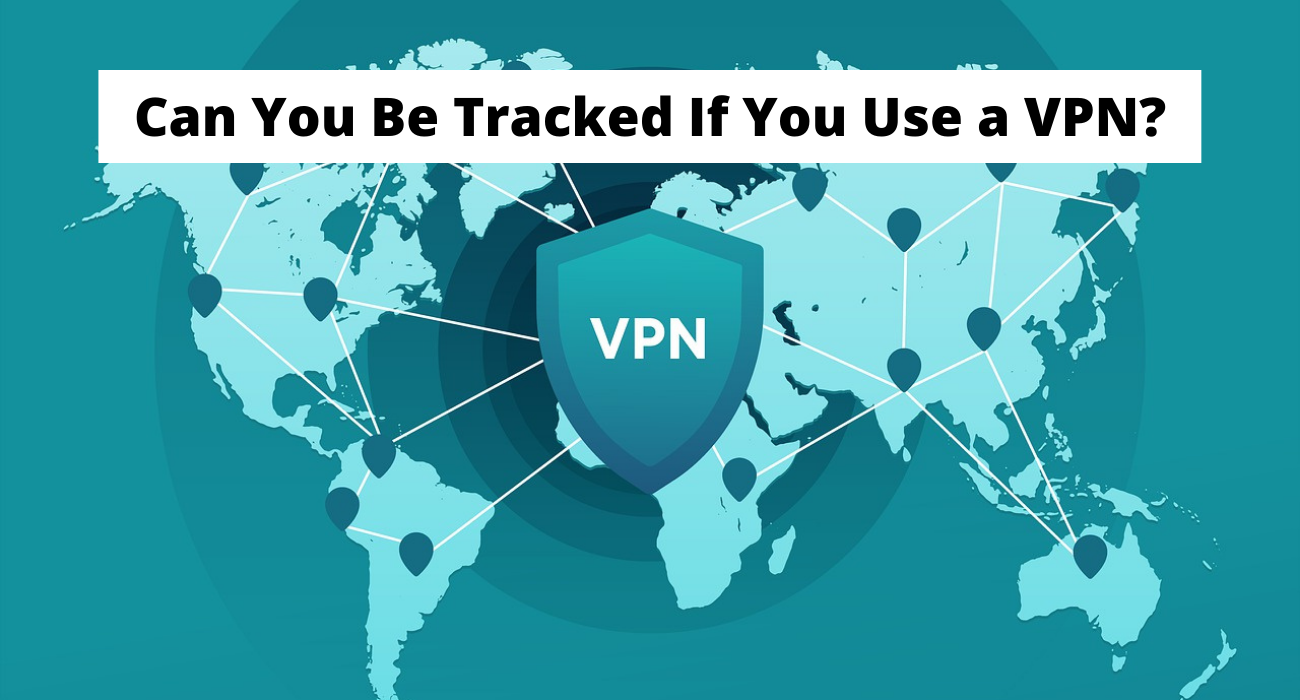The internet is a strange place. You never know what you’re going to find next, and it’s impossible to predict the future of technology. It seems that every day there are new ways for us to be tracked on the web. This can be a huge problem if we want some semblance of privacy when browsing online – but don’t worry! The answer may surprise you: VPNs have been around since the days of AOL, and they were created specifically for this purpose. If you use one, then nobody will ever trace your steps on the Internet again! In this blog post, I’ll tell you why VPNs are so important in today’s digital world, how they work and which ones might best suit your needs.
Browser Fingerprinting
Every time you visit a website, the site creates an intimidating code that links to your computer. This fingerprint contains data about which device you use and what operating system it has such as screen resolution, browser version number, or web browser name like Chrome, Internet Explorer, etc.
Device Info is another one of the many data browsers that collect information about you. For a full list of everything it gathers about you, go to Device Info.
Unfortunately, browser fingerprinting is a pretty accurate tracking method. According to the EFF’s research, only one in 286,777 other browsers will share the same fingerprint and be used by different users. Your own unique fingerprints have a very good chance of standing out from all others because they’re so rare compared with everyone else’s!
VPNs will not stop websites from tracking you with browser fingerprinting. Even though it hides your IP address, a VPN cannot hide how unique the data is that was collected on you to identify who or what exactly you are as an Internet user.
SOLUTION
You can’t completely avoid browser fingerprinting because of how it works unless you’re planning on leaving the grid and living in the woods any time soon.
However, there are a few things you can do to make your fingerprint less distinctive:
- Use Firefox, as it restricts third-party fingerprinting tools. If you’re feeling up to it, use it with the user.js file from ghacks, which is designed for privacy (here’s how). Alternatively, use Brave since it includes a built-in function to block all fingerprinting.
- You may also use the Tor Browser. As long as you don’t modify the default browser window size, you’ll have a similar fingerprint to everyone else. If possible, try it with the Tor network turned off since it isn’t good for privacy.
- Use browser add-ons like Chameleon, Trace, or Canvasblocker to combat fingerprinting. But experiment with just one. Otherwise, your fingerprint will be more distinctive.
- If you’re using a browser that isn’t up to date, consider turning off Flash. (Newer ones should have it turned off by default.)
- Enable JavaScript in your browser. If you don’t want to perform it manually, use uMatrix or NoScript. Keep in mind that certain sites may not function correctly if it is disabled.
- Use a virtual machine (VirtualBox or VMWare Workstation Player) to simulate an operating system within your current operating system.
- Use a different browser for each sort of activity (Firefox for online banking, Chrome for streaming, Opera for Facebook, etc.). If you’re willing to spend the money, use a separate device for each task (maybe even burner phones).
Social Media Marketing
A virtual private network (VPN) is a great way to protect your privacy online. However, if you post personal information about yourself on social media that can be used as an identifier like email address or phone number then even with the VPN someone could still track you down by looking up this publically available data. Please understand there’s no such thing as a “perfect solution” when it comes to protecting your digital identity and most of what makes us unique are not things we have control over at all times so keep in mind what may seem safe now might put our identities at risk later on!
Worse, your information could be used to expose you.
SOLUTION
Even though it may be fun to share your life on social media, don’t do so when you’re home alone or drunk. It’s better not to post personally identifiable information and avoid telling strangers about the current whereabouts of yourself or your family members.
Furthermore, you should take steps to make your social media account more private. For most platforms, here are helpful instructions:
- Snapchat
- TikTok
VPN Logs
Since the purpose of a VPN is to secure your data, it’s only natural that your online activities are logged and potentially traced back to you. In order for privacy services like Tor or VPNs to function correctly, they must be able to read these records when necessary.
They monitor your IP address, the websites you visit, and the files you download while using the VPN.
They are useful for recording IP addresses, timestamps, bandwidth usage, and other factors while you connect to a VPN.
Both types of logs are detrimental to your privacy. After all, you’re utilizing a VPN to avoid ISPs, advertisers, and governments from tracking you. What’s the use of preventing ISPs, advertisers, and governments from monitoring you if the VPN will do it for you?
SOLUTION
The greatest thing you can do is use a VPN that doesn’t keep any records. If you’re searching for one, CactusVPN keeps no logs, which is fantastic news.
VPN Leaks
A VPN leak occurs when your IP address or DNS queries are leaked outside of the VPN encrypted tunnel. Anyone may follow your online activities and obtain your IP address even if you use the cheapest vpn.
Leaks come in a variety of forms:
- WebRTC Leaks on the Other Hand
- DNS Leaks
- IPv6 Leaks
- Traffic Leaks
However, they all pose a significant risk to your privacy.
SOLUTION
Make sure the VPN is functioning properly by testing it. To check for all leaks, use our leak detection guide.
If the service is leaking, consider switching to a VPN with leak protection (such as CactusVPN). Simply turn on the DNS leak protection option from the CactusVPN app.
Meanwhile, here are some additional measures you can take to avoid leaks:
- On Windows 10, disable Teredo and SMHNR for extra protection against DNS leaks (they cause DNS leaks).
- If your VPN doesn’t support IPv6 traffic, disable it.
- Use uBlock Origin to stop WebRTC in your browser.
- To avoid traffic leaks, turn on the kill switch.
Can VPNs Be Tracked by ISPs?
Contrary to popular belief, your ISP can keep track of your VPN connection. It is not hidden on their network.
Here’s what they’ll observe:
- The source of the connection (your IP address).
- The VPN’s destination, which is also known as the server IP, must be specified.
- Connect for how long you’ll be using the VPN.
- When you connect to the VPN.
- How much data do you exchange with the VPN.
- The port your connection uses.
- If you use OpenVPN, make sure that the DPI is not on.
VPNs are very useful tools to protect your online identity, but not all VPN services work well. Some ISPs block these connections and others use DPI (Deep Packet Inspection) to detect some common protocols used for OpenVPN connection such as obfsproxy. If you find an ISP using IP blocking or they plan on censoring users through deep packet inspection, just connect to a different server location that should be able to bypass the firewall with obfuscation support in CactusVPN!
Do ISPs Usually Track VPNs?
It’s more of a “don’t ask, don’t tell” situation. They have little incentive to keep track of VPN connections across their networks. It’s a time investment that doesn’t offer any benefits.
However, when it comes to VPN connections, they may be more focused:
- Governments can force ISPs to block VPNs. This means that people cannot access the site they want to.
- A VPN is a service that changes your IP address. When you download content illegally, the company that created the content knows which IP address you are using and can stop you from using their services.
- If you do not want people to use VPNs to bypass bandwidth throttling.
Can You Be Tracked If You Use a VPN and It Disconnects?
While you may not be able to prevent the VPN service from disconnecting, there is a way for your activity while using it to remain private.
If you disconnect from your VPN and visit a new site before it can reconnect, the site will track your real IP address. In addition, this means that ISPs may be able to identify what sites you are connected to as well.
The best way to protect yourself from this is by using a VPN with a kill switch. A kill switch completely shuts off your web access when the connection goes down, and will only resume once the connection has been restored.
CactusVPN offers the best of both worlds – a VPN with a built-in kill switch. Simply turn on the Stop internet traffic if VPN connection is dropped toggle from CactusVPN app Settings to ensure your online privacy and security are fully protected at all times!
Furthermore, we provide an app-level kill switch, allowing you to choose which applications are unable to access the internet when your VPN connection is lost.
Can You Be Tracked If You Use a Free VPN?
It’s quite probable that you’ll get banned. While free VPNs are appealing, they aren’t completely trustworthy or reliable. We addressed this issue in our comparison of free and paid VPNs, but here are the highlights:
- Free VPNs might have a poor security configuration. This means that your information can leak out of the VPN, or it might not use encryption at all.
- VPNs that offer free services may sell your bandwidth to third parties.
- They may also keep track of your data and sell it to marketers.
- They might be infected with malware.
Can You Be Tracked If You Use a VPN Server in Your Country?
No, using a server in your own country is no less safe than using one in any other country.
What If You Live in a Country with an Oppressive Regime?
You don’t have to worry about the VPN keeping logs, because even if they did seize their server for an investigation you wouldn’t find any of your data on it. There isn’t anything there in the first place!
Also Read: The Role of Cloud Server Hosting for Online Business